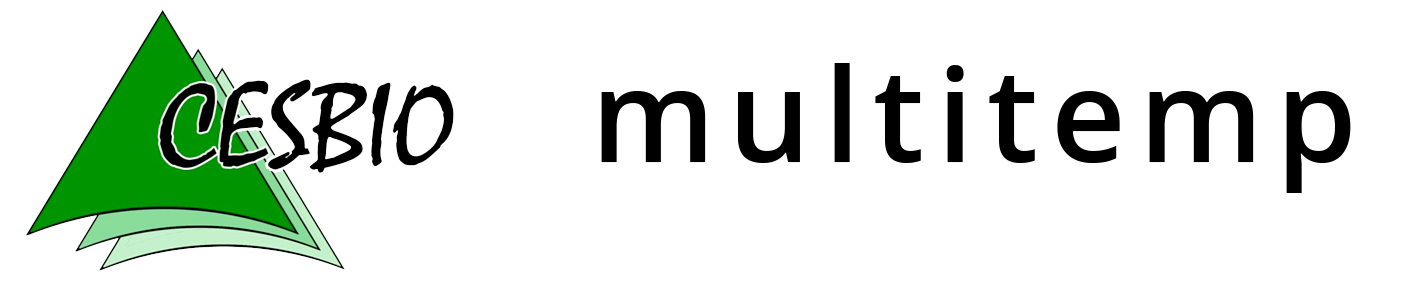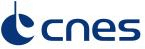A python module for batch download of Sentinel data from ESA
![]() =>
=> ![]() Note : the apihub is only accessible for those of you who submitted an account before the 21st of December. As a result, it is much easier to download the Sentinel- products at CNES PEPS facility. To access the data within PEPS, I have written a similar program to the one described below . The Sentinel Scihub interface lets you search the catalog or download Sentinel data through a simple https request. For instance, to search all the S2 products within the catalog, just try the following URLs : To select all the products which contain Toulouse :
Note : the apihub is only accessible for those of you who submitted an account before the 21st of December. As a result, it is much easier to download the Sentinel- products at CNES PEPS facility. To access the data within PEPS, I have written a similar program to the one described below . The Sentinel Scihub interface lets you search the catalog or download Sentinel data through a simple https request. For instance, to search all the S2 products within the catalog, just try the following URLs : To select all the products which contain Toulouse :
- you may login with your own Scihub account or with « guest », « guest »
- All you need to know are your site Lat, Lon (in this order) coordinates.
To select all the products which contain Toulouse ingested in the catalog after the first of December :
The Python routine, provided via the link at the end of this post, enables batch downloads of Sentinel-1 and Sentinel-2 (and probably soon Sentinel-3), from ESA distribution website. You know me, I have mostly tested it with Sentinel-2.Sentinel_download runs on linux and it relies on the wget download utility. It might work on windows, probably with adaptations, but I do not know windows. If someone is willing to contribute, the software repository on github is open. That’s what happened with the Landsat-download tool. As the tool performs catalog searches, you can select the data by date, type, location, and even, for Sentinel-2, cloud percentage (if you trust ESA L1C cloud percentage). The readme file shows several examples, here, I’ll only provide one :
python Sentinel_download.py -s S2 --latmin 43 --latmax 46 --lonmin -1 --lonmax 2 -a apihub.txt -o 94 -m 25 -d 20151206
Here is the meaning of the options :
- -s defines the satellite (S2, S2A, S2B, S1, S1, S1B)
--latmin 43 --latmax 46 --lonmin -1 --lonmax 2 define the bounding box in degrees (you can also only specify a point with --lat and --lon options)- a apihub.txt provide the authentification to the website (guest guest still works)
-o is the path number (if you only want that one)
-m 25 is the maximum accepted cloud percentage to download (25%)
- -d 20151206 is the start date of the period, and the download goes until now, unless you specify the final date (with -f option)
So, if you want to use this tool, get it from the github repository of sentinel-download.