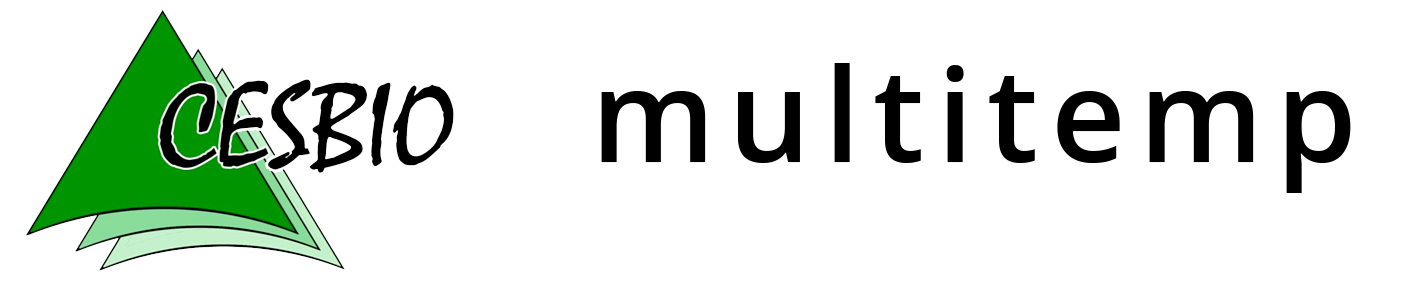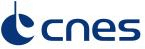How to automatically download Sentinel data from PEPS collaborative ground segment
peps_download
This is a simple piece of code to automatically download the products provided by the French Sentinel collaborative ground segment named PEPS : https://peps.cnes.fr. PEPS is mirroring all the Sentinel data provided by ESA, and is providing a simplified access.This code was written thanks to the precious help of one my colleagues at CNES Jérôme Gasperi who developed the « rocket » interface which is used by Peps.This code relies on python 2.7 and on the curl utility. Because of that, I guess it only works with linux.The tool is available on my github repository : https://github.com/olivierhagolle/peps_download
Examples
This software is still quite basic, but if you have an account at PEPS, you may download products using command lines like
python ./peps_download.py -c S2 -l 'Toulouse' -a peps.txt -d 2015-11-01 -f 2015-12-01which downloads the Sentinel-2 products above Toulouse, acquired in November 2015.python ./peps_download.py -c S2 --lon 1 --lat 43.5 -a peps.txt -d 2015-11-01 -f 2015-12-01which downloads the Sentinel-2 products above –lon 1 –lat 43.5 (~Toulouse), acquired in November 2015.python ./peps_download.py -c S1 --lonmin 1 --lonmax 2 --latmin 43 --latmax 44 -a peps.txt -d 2015-11-01 -f 2015-12-01which downloads the Sentinel-1 products in latitude, longitude box around Toulouse, acquired in November 2015.
Authentification
The file peps.txt must contain your email address and your password on the same line, such as follows :your.email@address.fr top_secretTo get an account : https://peps.cnes.fr/rocket/#/register