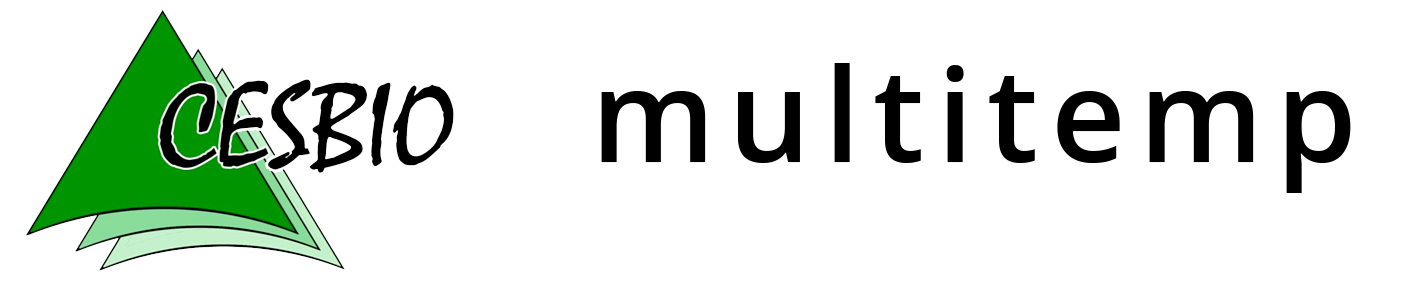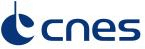A python module for batch downloads of LANDSAT data.
![]() =>
=> ![]() The Python routine, provided via the link at the end of this post, enables batch downloads of LANDSAT data, on USGS earth explorer site. It works for LANDSAT 8 and LANDSAT 7 (and could work for LANDSAT 5), it just requires that the data are available on line. It is the case for all LANDSAT 8 data, but for LANDSAT 5&7, it may be necessary to order the data first on http://earthexplorer.usgs.gov. The routine of course requires that you have an account and password on earth explorer, and you will have to configure your accounts and directories within the routine. This routine may be used in two ways :
The Python routine, provided via the link at the end of this post, enables batch downloads of LANDSAT data, on USGS earth explorer site. It works for LANDSAT 8 and LANDSAT 7 (and could work for LANDSAT 5), it just requires that the data are available on line. It is the case for all LANDSAT 8 data, but for LANDSAT 5&7, it may be necessary to order the data first on http://earthexplorer.usgs.gov. The routine of course requires that you have an account and password on earth explorer, and you will have to configure your accounts and directories within the routine. This routine may be used in two ways :
- You select a LANDSAT scene defined by its WRS-2 coordinates (for instance, (198,030) pour Toulouse). The -d option requires that you provide a day of year for which the scene was observed (1 overpass every 16 days)
- example :
- python download_landsat_scene.py -o scene -t LC8 -a 2013 -d 113 -f 365 -s 199030
- You provide a list of products to download, with a site name for each product.
- Example :
python download_landsat_scene.py -o list -l landsat8_list.txt
- landsat8_list.txt is as follows : of course, you need to get the references on Earth Explorer.
- Tunisia LC81910352013160LGN00Tunisia LC81910362013160LGN00
- Example :
The routine is available here : Download_landsat_scene.py Once you have downloaded the data, you will probably want to convert them to reflectances or temperatures for the thermal bands. One of our colleagues at CESBIO provides a Python module to do the conversion (The post is in French, but Python is a universal language…).