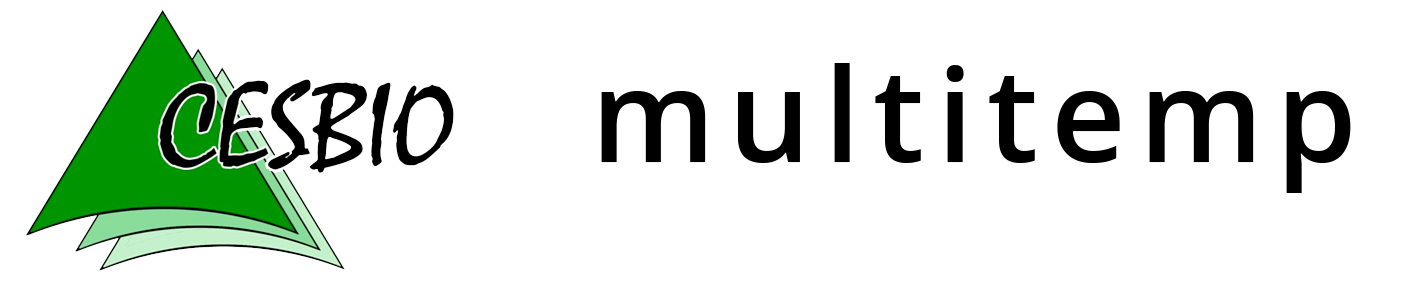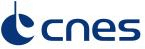SPOT (Take5) and Theia products can now be downloaded without a click
![]() =>
=>![]() Since THEIA new Single Sign On authentication went on-line, last summer, it was not possible anymore to use a program to automatically download the products from the Take5 and Theia servers. But after insisting a little bit ( I have good insistance skills ), and with the arrival of a new version, Jerôme Gasperi invented a clever solution, easy and acceptable by CNES security. Thanks to a few examples provided by Jerôme, I coded two little routines to allow you to search and download your products without any click. To use them, you will need an account and password delivered by Theia or Take5 servers, a linux system, python 2.7, the curl utility, and my little codes. Take5 download tool is here and it comes with a couple of examples. To specify a location, you have to know the site same. If you do not know the exact name, you can find it here or here
Since THEIA new Single Sign On authentication went on-line, last summer, it was not possible anymore to use a program to automatically download the products from the Take5 and Theia servers. But after insisting a little bit ( I have good insistance skills ), and with the arrival of a new version, Jerôme Gasperi invented a clever solution, easy and acceptable by CNES security. Thanks to a few examples provided by Jerôme, I coded two little routines to allow you to search and download your products without any click. To use them, you will need an account and password delivered by Theia or Take5 servers, a linux system, python 2.7, the curl utility, and my little codes. Take5 download tool is here and it comes with a couple of examples. To specify a location, you have to know the site same. If you do not know the exact name, you can find it here or here
python take5_download.py -s 'ToulouseFrance' -a auth_theia.txt -c SPOT5python take5_download.py -s 'ToulouseFrance' -a auth_theia.txt -c SPOT5 -d 2015-04-01 -f 2015-05-01 -l LEVEL2A
Theia download tool is here. It allows to access the L2A LANDSAT data over France, and the SpotWorldHeritage L1C products. It may be used in many ways. For instance, the region to download can be specified by a town name (beware of homonyms), by the lat, lon coordinates, or by a latitude, longitude rectangle.
python theia_download.py -l 'Toulouse' -a auth_theia.txt -d 2015-11-01 -f 2015-12-01python theia_download.py --lon 1 --lat 43.5 -a auth_theia.txt -d 2015-11-01 -f 2015-12-01python theia_download.py --lonmin 1 --lonmax 2 --latmin 43 --latmax 44 -a auth_theia.txt -d 2015-11-01 -f 2015-12-01python theia_download.py -l 'Toulouse' -a auth_theia.txt -c SpotWorldHeritage -p SPOT4 -d 2005-11-01 -f 2006-12-01
All these examples are explained on the github server. And you may even enhance the codes and allow any one to benefit from your enhancements.